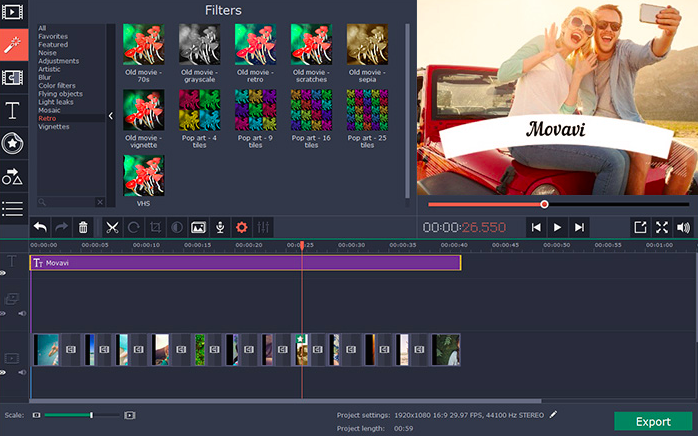Recording travel videos can be very challenging due to the conditions that you will invariably have to shoot in. The fact of the matter is that you’ll have little control over the lighting, weather, and a wide range of other factors – all of which will ultimately affect the quality of the videos that you’re able to record.
Because of that it is important that you take the measures that you can to ensure the quality of your travel videos is as good as possible. Besides, you’ll want to capture the best videos so that you can show everyone how awesome your vacation was. To that end, these four tips should help:
- Try to keep the camera from shaking
When you’re recording video footage outdoors, in crowds, or while moving – keeping the camera from shaking can be difficult. Still, you should make an effort to keep it steady as that will improve the quality by leaps and bounds.
If you’re recording from a fixed location, you may want to try setting up a tripod stand beforehand. On the other hand if you aren’t you can use a camera holder of some kind that straps on and should help to keep it from shaking too much.
- Never use the digital zoom
Many cameras nowadays have digital zoom, but you should avoid using it wherever possible. If you use digital zoom the quality of your video will suffer and it will look grainy and pixelated if you zoom in too much. Using optical zoom is fine however, or (preferably) just try to get closer to the subject or scene that you want to record for your video.
- Record lots of B-roll footage
Although you may have a fixed plan for your travel video and know exactly what footage you want to record – it always helps to record other interesting scenes as well as B-roll footage. When you compile the video later using a video editor this footage can help to fill gaps, provide you with the option to cutaway or let you replace any part of the video that has quality issues.
- Use a high quality microphone
The built-in microphone on most cameras is far from ideal, and you’ll find that the audio it captures isn’t great – which will cause the overall video quality to appear poor as well. If possible try to use a high quality microphone, and select a type that suits the audio that you want to record.
In most cases if you want to record the surrounding sounds for a travel video you’ll want an omnidirectional microphone. However there are exceptions, such as if you want to record a voiceover narration in which case a clip-on microphone or headset may be good – though it is generally better to record the voiceover separately and then insert it during the editing stage.
By following these tips you should be able to improve the quality of the video footage that you record for your travel video. It is likely that it won’t be ‘perfect’, but it should still be a big step up and you can then tidy it up further when you’re editing your video.